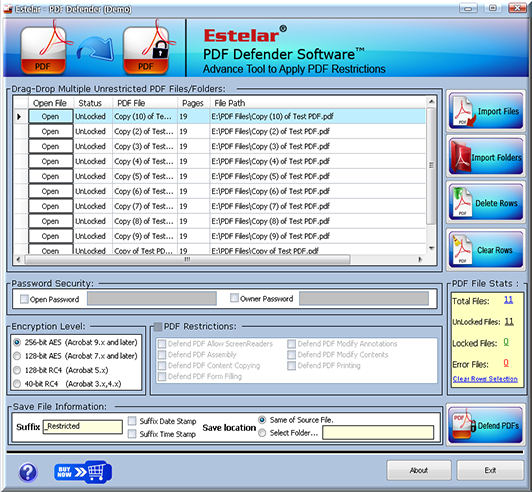Protect PDF with Password 1.0.0.0
Free Trial Version
Publisher Description
Try PDF Defender Tool by Estelar Software to password protect PDF files with an ease in no time.
PDF (Portable Document Format) is treated like industry standard and used by million users for creating and capturing rich information on any computer and sharing it with others. But one should be very alert while uploading their PDF documents on the internet as an unwanted user can play with your sensitive data and misuse it. So for security reasons we would recommend you to password protect PDF document before uploading them or sharing them with others. And for the same you can completely rely on the tool named PDF Defender.
With PDF Defender Tool users can password protect their PDF files with both user/open and owner password to prevent any unauthorized access. This tool comes with a user friendly GUI and easy to follow instructions so that even a computer novice can use it to protect PDF with password without much technical knowledge. Estelar PDF Defender supports batch processing means you can protect multiple PDF files at once. Here are the other striking features of this handy tool:
Support Adobe Standard 40-bit RC4 Encryption and Adobe Advanced 128-bit AES Encryption
Easy to use with user friendly GUI and screen instructions.
Support batch processing.
Support drag and drop PDF files.
Run independently,does not need Adobe Acrobat.
Maintains file formatting and data integrity of PDF file.
Successfully works with all popular Windows platforms like XP, Vista, 7
Estelar PDF Defender comes as a trial version too so that users can evaluate it before purchasing the licenced version of this software. Download it now!
About Protect PDF with Password
Protect PDF with Password is a free trial software published in the File & Disk Management list of programs, part of System Utilities.
This File & Disk Management program is available in English. It was last updated on 22 April, 2024. Protect PDF with Password is compatible with the following operating systems: Windows.
The company that develops Protect PDF with Password is Password Protect PDF Files. The latest version released by its developer is 1.0.0.0. This version was rated by 10 users of our site and has an average rating of 4.6.
The download we have available for Protect PDF with Password has a file size of 2.10 MB. Just click the green Download button above to start the downloading process. The program is listed on our website since 2012-01-28 and was downloaded 362 times. We have already checked if the download link is safe, however for your own protection we recommend that you scan the downloaded software with your antivirus. Your antivirus may detect the Protect PDF with Password as malware if the download link is broken.
How to install Protect PDF with Password on your Windows device:
- Click on the Download button on our website. This will start the download from the website of the developer.
- Once the Protect PDF with Password is downloaded click on it to start the setup process (assuming you are on a desktop computer).
- When the installation is finished you should be able to see and run the program.